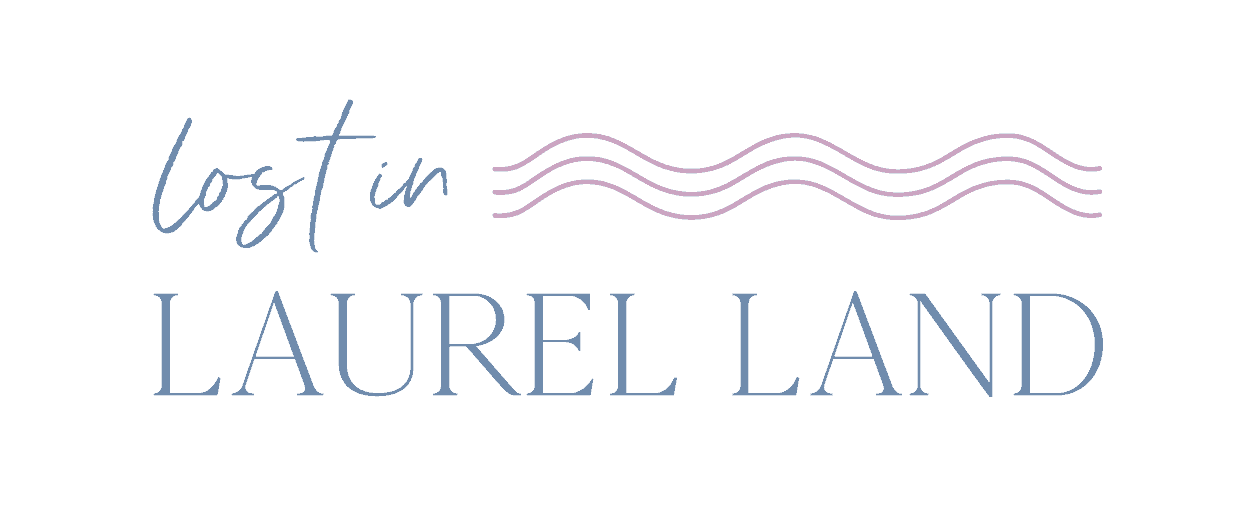Getting Started – How To Start A Blog
Table of Contents
For a long time, I dreamed that I would start a blog. I thought it would be a fun project creatively that might turn into a side hustle or even my primary source of income someday. It was something that I thought about for years, but I made excuses for why I couldn’t do it. I just really didn’t know where to start. It can be very overwhelming when you first begin your to-do list. That is why I want to help you simplify things!
I’ll share the process I used for starting the blog of my dreams, and all of the helpful resources that I have found along the way. Hopefully, I can help eliminate some of your stress. Or maybe even some of your excuses for not starting a blog of your own! So let’s get going! Here is how to start the blog of your dreams today…
Think Of A Topic Before You Start A Blog
Firstly, you will need to decide what it is that you want to blog about! What are you passionate about? What makes you excited? Is there a topic that you know a lot about that your friends and family come to you and ask you questions about? As I said before, I had wanted to start a blog and for a while. I thought that a DIY and home decor blog was what I should do.
We had just bought a house and I was doing so many home projects. I actually did start a blog about it, but it was a big fat fail! I only ever wrote two really lame posts and couldn’t get the website formatting right, and I never shared it with anyone! If I had just shared it, who knows what would have happened.
About two years later, I had learned about the world of travel rewards which allowed me numerous opportunities to travel. I absolutely loved traveling and photographing the places I was going to and sharing my experiences on Instagram. After that, I realized people had started coming to me for travel advice. Friends and family started to ask for travel and packing tips, the destinations I love most. They also wanted to know how I could afford to travel so much. I finally realized that I had something to blog about! I could start a blog to share my genuine experiences and tips with my friends and family.
Travel became my main topic, but I decided that it wouldn’t be the only thing I would talk about either. I didn’t want to completely pigeon hole myself into only one niche. My friend Helene always talks about how you don’t need a niche and I have to agree. Especially now that we are living through a global pandemic and no one can travel, I have been very happy to have left the door open to discuss other topics as well. So you’ll want to choose your main topic and a subtopic or two.
Come Up With A Blog Name
Once you have chosen what you want to write about, you need to choose a name for your blog. This can be difficult to do when you start a blog. I advise you not to spend as long as I did to decide on a name. I could have started blogging much sooner! Dragging out the naming process was one of my biggest excuses not to start a blog. Once I chose a name, it was like everything clicked and I was finally ready to pull the trigger. I was so excited to finally get started!
Other than not taking forever to choose a name, my biggest tip here is to make sure it is somewhat relevant to your topic or overall purpose. It can also be a play on your name. I like my blog name because it has a story behind it (read that story here), it has my name in it, and it sort of incorporates travel. You can also think up a little tagline if you want too; mine are “Get Lost in Laurel Land with me” and “The best adventures happen when we get lost”. The possibilities are endless here, but give it some of your personality and make it feel like “you.”
Choose A Platform
After you have figured out the name of your blog, decide what platform to use next. Some popular ones are Squarespace, Wix, Blogger, and WordPress. I use WordPress and from what I have seen and read, WordPress is the preferred platform by most bloggers. A lot of people use Squarespace too, but in the long run, it seems like most end up switching over to WordPress anyways, so you might as well start off with it. It is great for adding your own themes and creating a website layout that you and your readers will love. It is also the best for SEO (Search Engine Optimization) which is how you will show up on Google so it is quite important!
Register Your Domain Through Siteground
When you have decided on a platform, you need to figure out hosting and purchase your domain name. I purchased my domain name through GoDaddy as soon as I decided on the name, but I very much suggest purchasing through whatever site you decide to host with because it makes things less complicated. If you already have a domain name purchased, that is totally fine, but it’s just one more step in the process.
I use Siteground for my website hosting and it has been great so far. They will help you with all of your questions, even if it has to do with WordPress. I just had to ask them for their help with a few things and they were very helpful and easy to work with. Another popular choice is Bluehost, but I don’t have any experience working with them myself.
This is where things start to get interesting! Once you get to the Siteground homepage, you will click on web hosting. It will look like this:
Next, you will choose a plan – the options are StartUp, GrowBig, and GoGeek. You will probably only need the StartUp plan and it is only $3.95/month. You can always upgrade later when your monthly viewers are closer to the ~25,000 monthly visitors range. Follow the prompts and you’re set!
Install WordPress
Once you set up your Siteground account, you need to install WordPress. Siteground can help you with that (super easy!) or you can do it yourself if you are good at that sort of thing. I am not, therefore the option to have them set it up for me was the way to go for me!
Choose A Theme
Now that you’re logged into your WordPress account, you need to pick a theme for your website. WordPress has many themes that you can start with for free or you can choose one from an outside designer to upload to your page. I ended up purchasing my theme from Creative Market and I love it!
Powered by Creative MarketAnother great option to find beautiful themes is Restored 316. For these themes to work properly, you would need to also purchase the Genesis Framework (which is a parent theme) and one of the Restored 316 themes (which are child themes). Be sure to do your research on themes though before buying to make sure that you are getting everything you need. A child theme will only work if you have the correct parent theme installed first.
Think of the parent theme as the main framework that makes your blog work, and the child theme as the pretty design elements. One will not work correctly without the other, and in most cases, you will buy a parent theme and a child theme. I made the mistake of purchasing the Genesis Framework, but my theme did not need a separate parent theme, oops! So, make sure you read the theme description to determine if you need a separate parent/child theme or not.
Make It Legal
Before hitting publish on your first blog post, you will want to make sure that your website is legal. There are actually a lot of rules and regulations to follow in the online world and they can be pretty confusing at first. I took a free course by Blogging For New Bloggers and it helped me understand all of the necessary pages that I needed to add to my account such as a Cookie Policy, Privacy Policy, disclosures, etc. They really presented all of these pretty boring (but necessary) topics in a digestible and easy to follow way.
Write & Publish Your First Article
Now that you have everything set up, the real fun can begin! You will have to write and publish your first post. Many bloggers suggest writing a few blog posts before launching your blog, and I have to agree. It just makes your life so much easier to have a small catalog of posts that you can share. I think I had written at least 5 blog posts before hitting publish for the first time. It is so helpful to have those articles written ahead of time so that you can spend more time promoting your new blog and learning all the new things that will inevitably come up during this time.
Congrats! You’re A Blogger!
After these first steps are done, congrats! You have a blog now! Make sure to tell your friends and get excited! And don’t forget to promote your new blog on your social media and Pinterest for maximum views!
A Few More Resources
If like me, you are the kind of person that likes to do a lot of research before starting a new project, I have you covered!
There is a lot to learn at first and it really is a lot of work, but I find that it is worth it. Each blog post takes me about 10-12 hours to complete from start to finish, but I really enjoy it!
The links I am sharing are from people that I have met personally, trust completely, and have found very helpful in creating my own blog.
Here are some resources that helped me when I was first getting started:
- Ana’s E-Book – How To Start A Money Making Blog really helped me figure out my “why” for my blog and lots of other helpful tips.
- Ana also has a lot of really helpful free articles on her blog and many other free and paid courses and ebooks available on her blog TheSheApproach.com.
- I mentioned Helene earlier and she has tons of great blog posts about blogging as well. Check out her blog for blogging and Instagram tips (and all the travel inspo you can handle!) at HeleneInBetween.com.
Need Help?
If you have any questions about the process, or if there is anything that you are unsure of, please do not hesitate to ask me! I am here to help and it is a big reason why I started my blog in the first place – to help people like you!
You can email any questions you want to ask me to [email protected], leave me a comment under this post, or send me a DM on my Instagram page. I’m happy to help in any way that I can. 😉
Pin This Post and refer back to it as you need it!